Works with Google Drive
You can upload files from your PC or Google Drive.
All in the cloud
Our servers in the cloud process your files and you don't need to install anything on your computer. Isn't that great?
Need a quick and simple method to do some calculations for your finances? We offer a variety of free finance calculators.
Sponsored Link:
Any operating system works
This addons works on all computers - the operating system you use doesn't matter.
To begin using our browser addon, you need to install the extension first from the Chrome Webstore/Edge Webstore depending on the web browser you are using.
Sponsored Link:
Need to focus on work without any distracting notifications?
Block all your notifications when you install this extension.
To begin using this software, here is what you need to do.
- Click on our extension icon.
- All notifications inside the Chrome Browser will be disabled until you re-enable notifications once again.
- You can test that this feature works by trying to send a demo notification to yourself.
Welcome to Disable Notifications
Thank you for installing and using our extension
Features:
- Disable Notification
Tutorial:
1. Install and open.
- After installing the extension. You click on the icon
 of that extended version.
of that extended version.
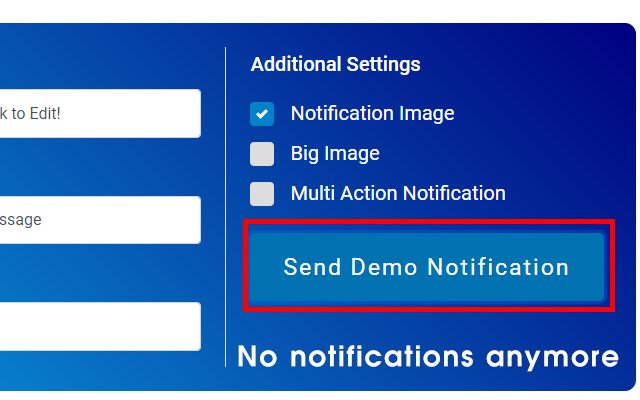
Sponsored Link: